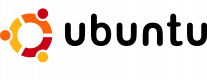お問い合わせを送信いただきありがとうございます!当社のスタッフがすぐにご連絡いたします。
予約を送信いただきありがとうございます!当社のスタッフがすぐにご連絡いたします。
コース概要
導入
- Ubuntu vs Debian vs 他のLinuxディストリビューション
- Ubuntuの特徴と利点の概要
- Ubuntuのバリアントやエディション
開始方法
- システム要件の理解
- Ubuntuのインストール(基本、高度、自動)
- bashシェルコマンドの実行
- クラウドイメージでUbuntuを実行する
ネットワークデバイスの構成
- 基本から高度なネットワーキング概念
- Ethernetインターフェースの識別と論理名の設定
- IPアドレスとデフォルトゲートウェイの割り当て
- ホスト名レコードの構成
- 複数インターフェースのブリッジ
システムのセキュリティ
- sudoを使用したユーザーと権限の設定
- AppArmorモジュールを使用したプロファイル管理
- ufwおよびiptablesを使用したファイアウォールの構成
- 自己署名証明書とCA証明書の構成
- LDAPおよびSamba ADを使用したアクセス制御の実装
仮想化の管理
- qemu/kvmとlibvirtを使用した仮想化の有効化
- OpenStackを使用した仮想化スタックの管理
- multipass、uvt、およびvirtツールを使用してVMを作成する
コンテナの管理
- LXDとLXCを使用したコンテナの管理
- コンテナの作成と開始
- プロファイルとポリシーをコンテナに適用
- イメージの公開、インポート、エクスポート
システムのメンテナンス
- 高可用性クラスタの実装
- インフラストラクチャワークロードの監視
- バックアップの設定と復元
メールサーバーとウェブサーバーの構成
- Dovecotを使用したIMAPおよびPOP3サーバーの設定
- Exim4およびPostfixを使用したSMTP認証の設定
- Apacheウェブサーバーの設定
- Squidプロキシキャッシュサーバーの構成
- MySQL、PHP/Perl/Python、Ruby on Railsのインストール
トラブルシューティング
まとめと次の一歩
要求
- システム管理経験
- Linuxコマンドラインへの習熟度
対象者
- システム管理者
21 時間
お客様の声 (1)
The way the shared desktop worked.
Jo Parker
コース - Ubuntu Server Overview
機械翻訳